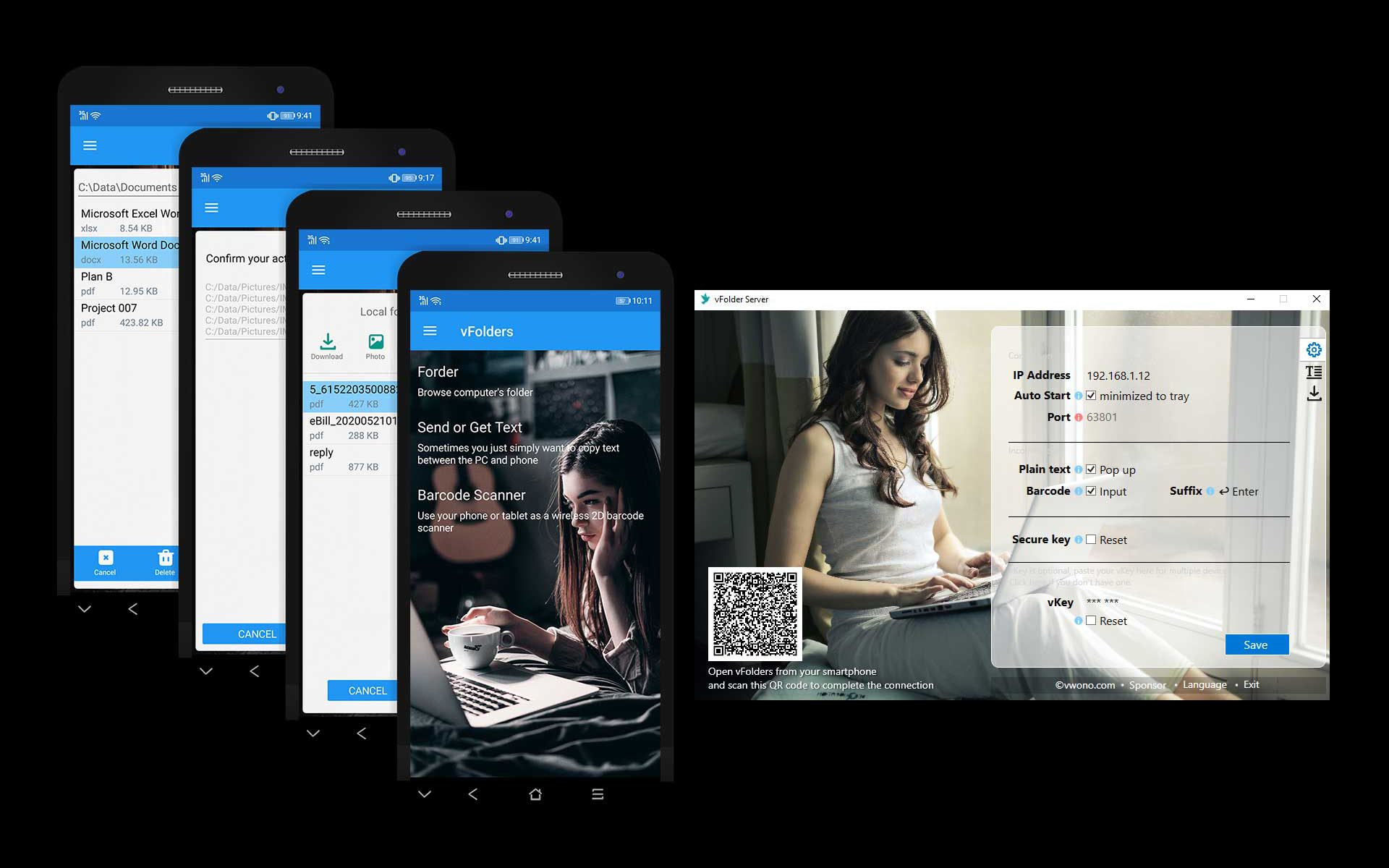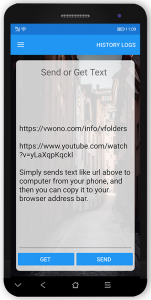An alternative of Bluetooth and USB cable for data transfer between your phone and computer. With vFolders you are transfers photo, video, song & file via the WiFi connection.
Features
- Browse computer folders from your phone
- Save file (Upload) from phone to computer
- Save file (Download) from computer to phone
- Send text between phone and computer
- Use your phone as wireless 2D barcode scanner
How To
- vFolders
Install vFolders from Google Play
(Available in HUAWEI AppGallery too)
. - vFolderServer
Download and install vFolderServer to your Windows System.
A QR code appear after the installation complete.
Download link: Google Drive / WeiYun.
. - Smartphone
From your phone open vFolders, go to “Personal Server” and scan the QR code as above mentioned.
. - Done
You are all set.
Q & A
-
-
- Is vFolders and vFolderServer both free?
Yes.
. - Is vFolders faster than Bluetooth for file transfers?
Definitely, as WiFi transmission is faster than Bluetooth.
. - I’m going somewhere do not have WiFi access, can I still use vFolders between my phone and laptop?
If your phone support data sharing (WiFi Hotspot), connect your laptop to the phone hotspot. Like this, both laptop and phone are in the same network.
You can’t imagine the file transfer speeds is more faster than connect to a WiFi access point.
Don’t worry about mobile data usage as vFolders data transmission is over local network but not the internet.
.
- Can I access vFolderServer over internet, is it safe?
Yes, you can. However, you need some technical knowledge to forward the TCP port 63801 (default) from your router to the computer which having vFolderServer installed.
From your phone, scan the vFolderServer QR code as usual. After that you may need to manually edit the Server IP to your computer WAN IP address (hostname is acceptable).Access vFolderServer over internet is safe, as “Secure key” ensure that the incoming connection come from a known device.
. - What is a vKey?
vKey or Vwono Subscription Key, you may not really need it.
But if you would like to allow multiple devices to connect to the vFolder Server, for example:
At home, let family members to connect it; or at the office, let colleagues to connect it.
In this way, everyone can easily share/save the photos, videos, files, etc from mobile phone to the computer without the need for a USB cable, or collect the files from individual members.
If you are interested, please contact us.
- Is vFolders and vFolderServer both free?
-